Lesson 8 Navigation and Synchronous E-Learning
8-4 Social Annotation
To understand the potency of social learning online, we need only look at the rise of social media and it’s impact on society. Our World in Data has charted The rise of social media (Esteban Ortiz-Ospina, Sept 2019) starting from the early 2000s with the rapid growth as a communication technology. And the Pew Research Center, 2021 Social Media Fact Sheet reports on the more widespread adoption across the American population as part of their daily routine.
To harness these natural behaviors to engage with content and share information, social annotation tools have developed that allow collaborative notetaking by learners in the digital space usually on a text. In Edutopia’s 2019 blog, Matthew Farber explains how we’ve been socially annotating and the advance of the web-based tools for annotation. Many schools like Cornell and Duke support and encourage social annotation in academic settings with a variety of tools.
Similar to the way Kindle books can show popular highlights, social annotation goes further by also allowing users to add comments to the passages. In this method of “marking text”, social annotation brings real-time feedback to an asynchronous activity like reading a webpage, book, or PDF. While your learners may not need to keep notes during your e-learning, you can experiment with collaborative learning tools.
A popular free tool for social annotation is Hypothesis that provides a layer on-top of the web where you can make your personal annotations. One of the best features of Hypothesis is the ability to then collect your own annotations or even share annotations with a private group.
Hypothesis Account
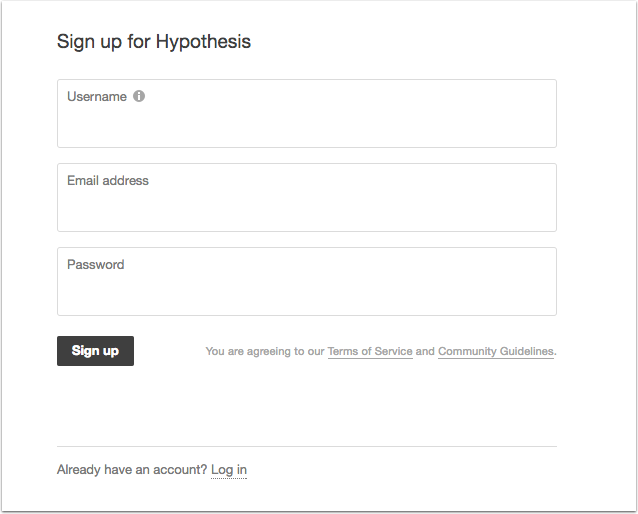
To get started making annotations on webpages, EPUBs, and PDFs, you’ll need to get a Hypothesis account. With your account, you can annotate all over the web and the username you choose is what will be displayed with your public annotations. In setting up your account, you will receive a confirmation email with a link to validate your account so you may need to check your spam or junk folder if you do not see the email.
You can demo hypothesis before you install it on your web browser.
ELID Annotation Group
We have created the ELID C group where all of the annotations and page notes will be grouped together for easy retrieval across webpages and documents. Once you have created your account, please join our group so that your annotations can be added to our collected “funds of knowledge”.
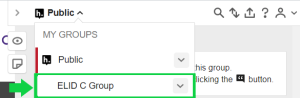
After joining the group, when you use Hypothesis to annotate, you should be able to see the group when open the sidebar and click on Public to open the dropdown menu. You may need to Log in if you do not see MY GROUPS.
⭐ Shar’s Note
Fall 2022 is the first year that I’m promoting using Hypothesis for social annotation. Not only is it a cool tool to keep track of your own notes on the web, but I find it really interesting to collect group notes. Revisit Meth Mouse and see what I put there. 😁
My best advice is to create your own private group to use by default instead of posting your comments to Public. Use the groups to organize your notes for different projects and of course keep adding on to what other ELID C learners are annotating.
