Choosing and Using Visual Media
Guidelines for Choosing Media
General Guidelines
- Our products prioritize featuring real educators and early care and education settings as often as possible. When this is not possible, work with the project team to brainstorm alternate ways to demonstrate the concept or idea.
- Use media from Webdam or request new filming, especially for any early care and education program (classroom) footage.
- You can find the filming request form on the Resource Development Portal: Request Forms.
- For help searching Webdam, use the Webdam and Media Lab request form found on the Resource Development Portal.
- For graphics and illustrations, search Webdam or submit a graphics request. Partner with graphic design to ensure graphics and illustrations align to Cultivate Learning standards and branding criteria.
- Use videos and photos to demonstrate education practices and other key content in action.
- Be aware of using too many images. Choose images that help to illustrate the content, when needed.
- These images will need alt text to ensure screen readers can identify the content in the image.
- If you find yourself marking photos as “decorative” instead of adding alt text consider if the photo is really necessary.
- Reflect the product’s audience in your media choices. Review the Know Your Audience chapter in this guide for more information.
- Strive to use current, relevant media in our products. Choose the best media to represent what you are trying to convey.
- When choosing video for multilingual audiences, use media that is in the participant’s preferred language.
- Use care to ensure you represent the subject of the media in the best way possible. The children, youth, families, and educators we film are not actors. In fact, they might even be a member of the audience for your product!
- Avoid using non-examples. A non-example is media that shows what not to do when demonstrating education practices or other content.
- Use discretion when using video featuring children’s behavior. For example, when showing challenging behavior or emotional dysregulation, the media can be used to demonstrate how educators respond to children’s behavior in a supportive and instructive way. The media producer can help to edit this type of video, so the focus is on the educator’s response to behavior. When possible, the video should demonstrate how the educator’s response supports regulation or resolving the behavior.
- Follow guidance from the project funder regarding media use. This guidance might be in the project charter or narrative. For stakeholders we partner with regularly, consult the graphic designer on the project or the graphic design team manager. For example:
- DCYF Brand Guidelines (2019) state: “Photos should convey the agency’s dedication to seeing ‘Washington State’s children and youth grow up safe and healthy—thriving physically, emotionally and academically, nurtured by family and community.’ The content of photos should be:
- Inclusive, representing the people we serve. This includes non-nuclear and diverse children, youth and families.
- Positive, focusing on success, growth and achievement.”
- NCECDTL Branding Guidelines (2024) state: “Please use photos from Head Start and Early Head Start settings whenever possible.”
- DCYF Brand Guidelines (2019) state: “Photos should convey the agency’s dedication to seeing ‘Washington State’s children and youth grow up safe and healthy—thriving physically, emotionally and academically, nurtured by family and community.’ The content of photos should be:
- Landscape-oriented images work best for some of our online platforms. Work with your instructional design team to help determine what orientation is best for the project you are working on.
- Review the Not for Use section for additional considerations for media in Webdam.
Please note: For our purposes, early care and education refers to birth through school-age. Early care and education settings might include families or home visitors in family homes, family child care, center-based child care, community centers, and school-age or expanded learning opportunity (ELO) programs, to name a few.
Not for Use
Some videos will have information indicated in the Waiver or Flag section of the metadata. Ensure that footage being used is waived (true) and any flags are considered before use.
The Rights Usage Terms also need to be considered when choosing media. Some media is restricted in how it can be used. For example, some events photos feature staff and staff families and should only be used internally. Consider asking current staff before using their images in our products, especially public facing materials.
Video produced by the Center for the Advanced Study of Teaching and Learning (CASTL) should not be used in a product developed after 2015. CASTL videos were developed by our University of Virginia partners for specific projects and are not intended for additional use.
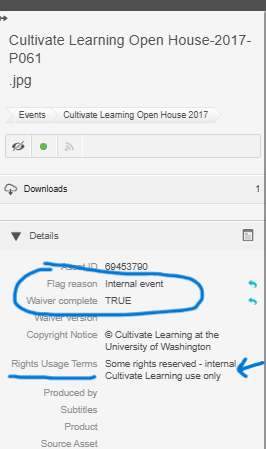
Using Media Produced by Other Organizations
There are times when the style or type of video you need is not in our database, or you would like to use a video produced by a different organization. For example, videos from YouTube, a health organization, or an educational organization like Harvard University’s Center on the Developing Child. These types of videos often need permission to use. Media from other organizations will also have specific rules about how it can be used, including whether it can be downloaded or embedded into products. Review the Using Published Materials In Cultivate Learning Products chapter for more information about requesting permission for use.
Before using videos, graphics, or images produced by other organizations consider:
- Is this video/image able to be produced by Cultivate Learning? Might it be possible to show the same or similar content with other visual media (photos, graphics, images, illustrations, video) we have access to in Webdam? Is the content of the video/image something our media team might be able to film?
- If you answer yes or are unsure, meet with the media team.
- Is this video/image going to work for the intended audience? Does the video have captions or is it available in the languages we need?
- If you answer no, do not use.
- If you are unsure, consult with a biliterate content specialist or lead.
- Does this media fit with our Cultivate Learning style? Can it be recreated? Do we have something similar in Webdam?
- First, start with your internal team to answer these questions. Then, work with the media or graphic design managers to ensure the product meets our guidelines.
- Teaming with the creative team members early and often is a good way to ensure our products meet the guidelines!
