Introduction
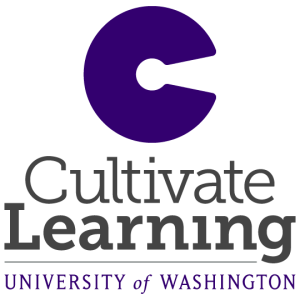
This Guide Can Help You
- use precise, inclusive, anti-racist language
- implement content development and writing processes effectively
- guard against plagiarism, cite your sources, and format your references
- choose the most readable and plain language
- design products aligned to Cultivate Learning guidelines
- learn the difference between a hyphen, an en dash, and an em dash
- answer your nagging style questions
- ensure our products are accessible
- find new resources to answer even more nagging style questions
Welcome to the Content Development and Style Guide
This handbook is your guide to writing and developing content at Cultivate Learning that aligns with our values and mission. Here you will find processes, tools, resources, tips, and strategies to support your work.
Cultivate Learning at the University of Washington creates and delivers ongoing professional development as part of its core work. Our audience is a diverse group of people throughout Washington State and across the country. This diversity extends through ethnicities, cultures, languages, and regional language differences, as well as varying levels of formal education and teaching experience.
To create equitable learning experiences for the early learning and out of school-time workforce in WA State and across the country, we prioritize the provision of materials in the providers’ first language. Currently, Cultivate Learning creates material in and translates to English, Spanish and Somali languages.
In this document, we lay out guidelines for creating multilingual products including approaches for translation when co-development is not possible. These approaches and styles help make our work more consistent and useful for our end users: the childcare providers, caregivers, and educators in early learning and out of school-time settings.
How to Use the Content Development and Style Guide
This Cultivate Learning Content Development and Style Guide provides a platform for consistency and clarity across our products and quick answers to common style questions.
Created especially for content creators, writers, editors, proofreaders, instructional designers, and graphic designers, the style guide includes preferred reference sources, terms, spelling, punctuation, and capitalization. For most products, Cultivate Learning uses the Publication Manual of the American Psychological Association (APA), from which many of these style guidelines are derived. Our Cultivate Learning style guide seeks to both answer the most common APA style questions and to address specific style issues the APA style guide does not cover. In rare cases, this guide may deviate from APA style. Users should default to this guide and seek guidance from APA for style questions this guide does not address.
Certain Cultivate Learning products require the use of different style guides. Some of these differences are noted in the Specific Funding Partner Guidance section of the guide. This guide also provides basic design parameters to promote consistency and best practices in how Cultivate Learning products look and read.
Other Reference Sources – Please use these reference sources for consistency.
- The Publication Manual of the American Psychological Association, 7th Ed.
- Purdue Online Writing Lab Reference List for APA Style
- Chicago Manual of Style: (login with NetID)
- Associated Press Style Book (login with NetID)
- Merriam-Webster online
- Roget’s Thesaurus
- University of Washington preferences
Click on the following titles to expand the ➕ and view the content.
Sharing Feedback About the Content Development and Style Guide
This guide will continue to evolve as our products, funding partners, and general writing standards change. We welcome ongoing feedback to support ensuring this guide is as accurate and comprehensive as possible. To add comments to this guide as you notice inconsistencies, missing information, or other comments, please join the Cultiv8 Writing Community annotation group. You will be prompted to create a Hypothesis account. Create the account, then join our annotation group. Add comments directly to the pressbook to share feedback!
You can also directly message the Content Development Manager or the Copy Edit Lead with your feedback.
About this Guide (Pressbooks)
This style guide uses Pressbooks technology to provide the content that is viewed online as a webbook that you can highlight and annotate. In this guide, links to external sources are marked with
![]() and will open in a new browser tab.
and will open in a new browser tab.
Using the Guide (Pressbooks)
It can take a little time to get used to the Pressbooks Reading Interface. Here are a few additional ways to interact with this guide:
Searching a Webbook
You can use the search function of this webbook to look for any term throughout the book and display a list of all the pages that include that term. The search box is usually found in the upper right of the header when viewing from a standard web browser. In addition to the search box, keyboard shortcuts may also be helpful when searching.

Navigating a Webbook
Pressbooks webbook navigation is the same whether you are on a desktop, laptop, or mobile device. From the Pressbooks User Guide:
At the bottom of the reading interface are three buttons that let you navigate through the book.

The bottom left of the screen is a button that reads ← Previous: [post title]. Clicking this button navigates the reader to the previous page in the book. Similarly, the bottom right of the screen displays a button that reads Next: [post title] → and navigates the reader to the next page in the book when clicked. These actions can also be executed by using the left and right arrows on your keyboard.
The third button is an arrow in middle that points straight upward. Clicking the Up button will bring the reader all the way back up to the top of the page they are reading. All three of these buttons are sticky and move with you as you scroll up and down the page.
