1 Odegaard Library

How to Visit
- Valid Husky ID Card required for entry
- Find Odegaard Library on the Campus Map
- Library Hours
Odegaard Library, located on Red Square, is a bustling hub of activity for students on the UW Seattle campus. You can find textbooks for classes, books on every subject, lots of computers, printers, scanners, group study rooms, and quiet study areas. Odegaard is open the longest hours of any library on campus to accommodate most study schedules, and its central location makes it a great place to meet up with friends or just chill between classes. Don’t forget to bring your Husky Card—you’ll need it to enter Odegaard, check out books and other items, and pay for printing.

First Floor
On the first floor, you’ll find comfy chairs and tables for studying alone or with friends, moveable whiteboards, reservable study rooms and team booths (study rooms are available on all three floors of the library), and private pods for Zoom calls. Towards the back of the floor is the Odegaard Writing & Research Center (OWRC), where you can receive one-on-one support from a peer writing tutor or a research consultant.
When you enter the building, to your left you will find Odegaard’s game collection! Here, you can borrow board, card, and tabletop role-playing games (TTRPGs) for some extracurricular fun!

Second Floor
On the second floor, accessible by stairs or elevator, you’ll find the largest computer lab on campus, containing hundreds of Mac and PC computers, printers and scanners! This takes up the majority of the floor.
At the top of the stairs is the Information Desk—where you can use your Husky ID to check out course textbooks, whiteboard markers, computer adapters, and laptop chargers. You can also borrow kits from Odegaard’s Wellness Collection, aimed to support student well-being with items for emotional regulation, sensory self-regulation, and time management.
Just beyond the information desk, you’ll find our popular reading collection, Recommended Reads for Equity, magazines, and our graphic novels collection!
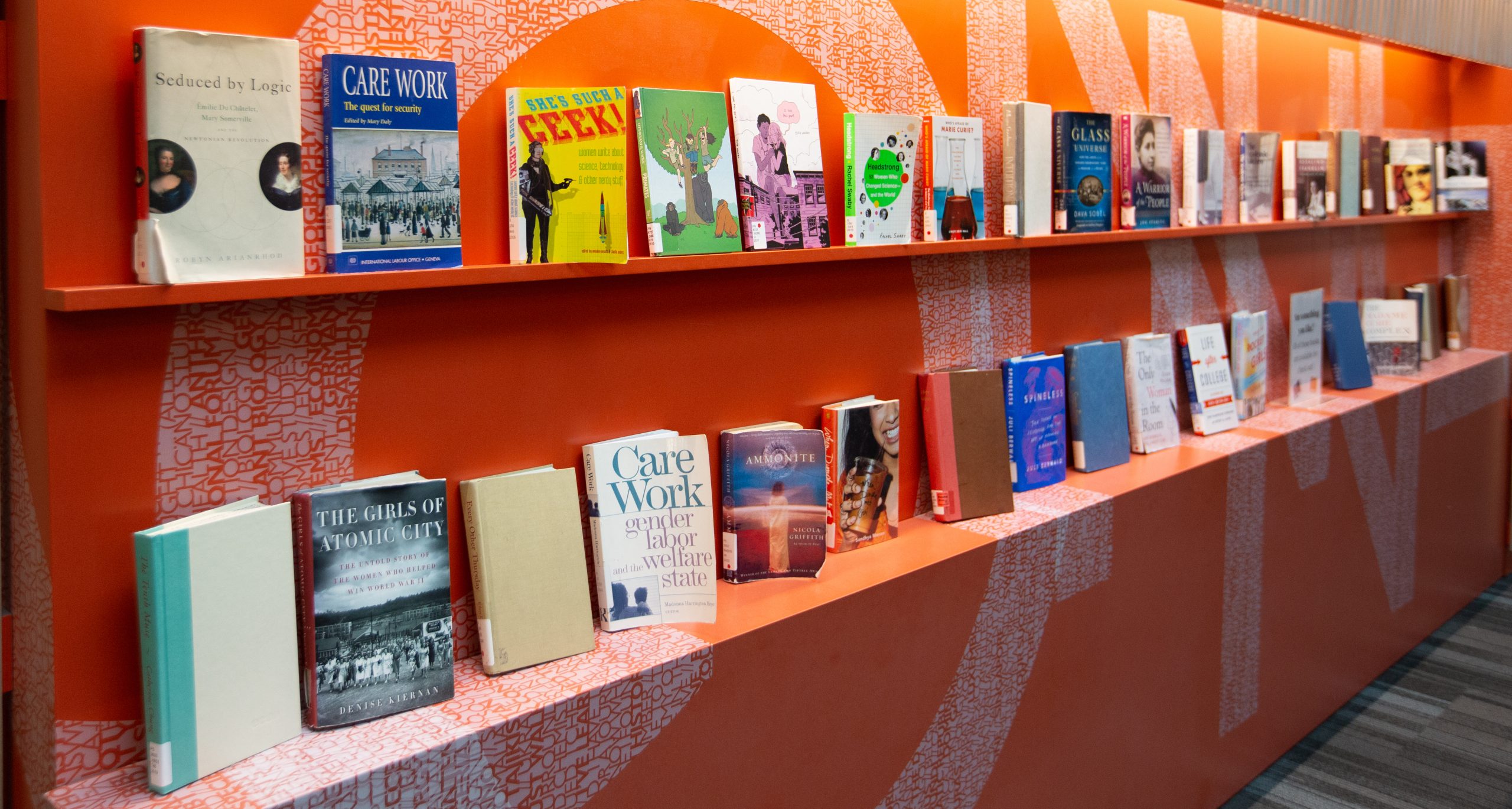
Third Floor
On the third floor, you’ll find the main Odegaard book collection (arranged by subject), group study rooms, and quiet study areas.
This concludes our tour of Odegaard Library. Next, we will cross Red Square to visit the Suzzallo and Allen Libraries!
Have a question or need help? Contact uwlib-ussteam@uw.edu.

