Part 2: Explore Implementation Needs
Chapter 8: Gap Analysis
Learning Objectives
- Access the BHSS Gap Analysis Tool resources.
- Use the BHSS Gap Analysis Tool resources to conduct a gap analysis of your program’s current curriculum.
Chapter Overview
This chapter provides instructions for program administrators and faculty to initiate and complete a gap analysis between your program’s current curriculum and the BHSS Clinical Training Program’s curriculum.
Use the links below to jump to a particular section:
BHSS Gap Analysis Tools
How to Access Gap Analysis Tool and BHSS Curriculum Map Resources
Important Notes Before You Begin
High-Level Gap Analysis Tool Instructions
Detailed Gap Analysis Tool Instructions
Next Steps
Technical Issues
BHSS Gap Analysis Tools
As described previously in Chapter 6. BHSS Curriculum Map, completing a gap analysis will aid you in the process of mapping the BHSS competencies to your program’s existing content. The goal of this gap analysis is to identify to what degree your existing curriculum aligns with a BHSS curriculum, highlighting areas you may consider prioritizing as you plan for a BHSS implementation. The Gap Analysis Tools may be used to fulfill the WA DOH requirement for alignment documentation to include in your program’s application to provide a BHSS curriculum.
Selecting a Gap Analysis Tool
Two versions are provided: a high-level gap analysis tool and a detailed gap analysis tool. You may consult with the BHSS Project Team (bhsswa@uw.edu) to decide which tool would be most appropriate for your program to start with.
High-Level Gap Analysis Tool
As the name indicates, this tool assists you in beginning to self-assess your broad understanding of what changes your program may expect to make if you decide to implement a BHSS curriculum.
Detailed Gap Analysis Tool
This tool will help you to self-assess your program on a detailed level. You will list each relevant course in your current curriculum and consider, for each BHSS competency, to what degree learning is sequenced within your courses. This step is intended to aid your program in planning for a BHSS curriculum implementation.
BHSS Curriculum Map
This resource (covered in Chapter 6. BHSS Curriculum Map) is a highly detailed look at the BHSS Clinical Training Program curriculum. Some users may find this is helpful to refer to for context, but its use is not required to complete a gap analysis. Information provided in the BHSS Curriculum Map may also be supportive as your program begins developing an implementation plan, such as using the learning objectives, keywords, or assessment examples in new course requests.
How to Access Gap Analysis Tools and BHSS Curriculum Map Resources
Register for Access
To access the BHSS Gap Analysis Tools and Curriculum Map, please complete the registration form linked below. After submitting the form, you will receive an email with instructions for accessing this resource. If you have problems registering, please contact the BHSS Project Team for assistance at bhsswa@uw.edu.
The registration form can be found here: UW BHSS Clinical Training Program Curriculum Resource Registration (opens in a new tab)
Creative Commons Information
The Gap Analysis Tool materials and the BHSS Curriculum Map are licensed under a Creative Commons Attribution-NonCommercial-NoDerivs 4.0 International License.
Please reach out to the BHSS Project Team at bhsswa@uw.edu if you have questions about making changes or modifications to these materials for your program’s purposes.
Important Notes Before You Begin
- These tools are intended to capture what exists in your program at this moment. It is important to first identify all gaps between your program and a BHSS curriculum to begin planning for future development. Please do not select answers based on what you hope or plan to develop in the future.
- A complete list of the BHSS Learning Objectives (LOs) is available in the BHSS Curriculum Map. Viewing these is not necessary for completing the gap analysis but may provide additional helpful context to your program as you complete these tools.
- Before beginning a gap analysis for your program, please read the BHSS Clinical Training Program Updates chapter of this Implementation Guide for important changes to the BHSS curriculum that are not reflected in these materials.
High-Level Gap Analysis Tool Instructions
High-Level Gap Analysis
- Open the BHSS High-Level Gap Analysis Tool document and save it in a file location appropriate for your organization. Note: This file size is large due to the features embedded. We recommend using the Excel desktop application, if possible, to allow certain features to function correctly.
- Select the tab titled “High-Level Tool.”
- Read each competency in Column A (“BHSS Competency”). See Image 8 for an example of this.
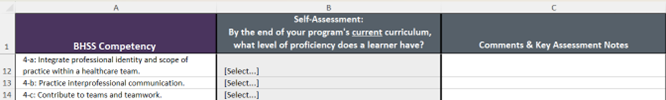
- Beginning in Column B, evaluate the level of proficiency a learner has by the end of your program’s current curriculum for each competency in Column A. Select the appropriate response from the dropdown menu in Column B (See Image 9 for an example).
Note: In the context of this tool and the BHSS Curriculum Map, proficiency means that a learner demonstrates the competency with the degree of competence or skill expected upon completion of the BHSS program, ideally via independent practice (e.g., role-play activities, supervision).
- Learner reaches proficiency in this competency: Learners are assessed as proficient, via one or multiple courses.
- Learner reaches partial level of proficiency in this competency: Learners may be assessed as proficient for some aspects of this competency but not all, via one or multiple courses.
- Learner does not reach proficiency in this competency: Learners are not assessed as proficient in your program but might be introduced to some aspects of this competency, via one or multiple courses.
- Program does not address this competency at all: Your program currently does not instruct on or assess this competency.
- Unsure: Discuss with BHSS Project Team: Select this option if you need more information, such as if you’re unsure about the spirit of a competency or if what your program currently offers aligns with this competency. Any items you select with this option will be flagged in your summary (see below) for discussion.
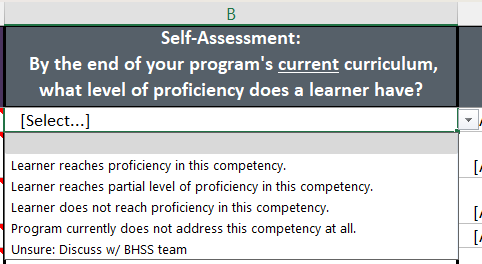
- Add comments or notes as needed in Column C that you’d like to capture, such as why you’re unsure if your program meets this competency. You may use Column C to link to key assessments your program currently has that align to each competency. These notes will aid in your conversations with Washington State Department of Health and help your program as you begin planning toward implementation of a BHSS curriculum.
- Repeat steps 3-5 above for all the competencies in Column A.
High-Level Summary
This worksheet automatically populates based on your responses in the High-Level Tool, Column B.
- After completing Steps 3-6 above for all the competencies, select the tab titled “High-Level Summary Dashboard” to consider the overall level of alignment your program currently has with a BHSS curriculum. This includes initial considerations of what will or may need to be revised or added in your program to implement a BHSS curriculum.
- Column A (“Areas to Consider Prioritizing”): All competencies that learners in your program reach little to no proficiency in. These are the competencies that your program will likely need to add courses for.
- Column B (“Areas Partially Aligned”): All competencies that learners in your program reach some level of proficiency in. These are the competencies that your program will likely need to add to existing courses or otherwise modify the curriculum.
- Column C (“Areas to Check On”): All competencies that you marked as “Unsure.” These are competencies to discuss further with the BHSS Project Team.
- Column D (“Areas Most Aligned”): All competencies that learners in your program reach proficiency in. These are the areas that your program is likely already addressing adequately.
- Column E (“Competencies Not Assessed”): All competencies that you haven’t yet selected a response for in Column B of the High-Level Tool. This column will automatically update as you select responses for each competency.
Next Steps
Submit your high-level gap analysis document to Washington State Department of Health with your other BHSS program application materials.
Optional: Prior to submitting your application, you can contact the UW BHSS Project Team (bhsswa@uw.edu) for a consultation.
Detailed Gap Analysis Tool Instructions
Detailed Gap Analysis
Note: You do not need to fill in every cell on this worksheet. Please only select an answer for courses as needed and leave others blank or untouched.
- Open the BHSS Detailed Gap Analysis Tool document and save it in a file location appropriate for your organization. Note: This file size is large due to the features embedded. We recommend using the Excel desktop application, if possible, to allow certain features to function correctly.
- Select the tab titled “Detailed Tool.”
- Beginning with Column D, Row 1, enter your program’s relevant courses you will be analyzing for alignment with the BHSS competencies. This may be a course number or course title; choose a name that is meaningful or helpful for you.
- Repeat Step 3 until all necessary course names are entered into Row 1.
Note: The Detailed Gap Analysis Tool by default displays 15 columns to complete (D-R). If needed, 10 additional columns are available. To do this:
- Highlight Columns R and AC.
- Right click and select “Unhide.” This will display Columns S-AB. (If you need more columns than this, please contact bhsswa@uw.edu for assistance.)
- Read each competency in Column A (“BHSS Competency”). (See Image 10 for an example.)
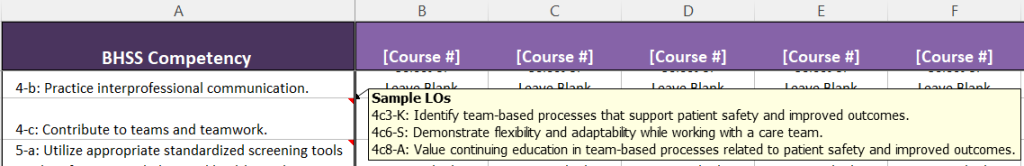
- Beginning in Column D, assess how learning progresses within your existing courses. Select the appropriate response from the dropdown menu for each competency in Column A (See Image 11 for an example). Use these definitions:
- Introduce: Key ideas, concepts, or skills related to the competency are introduced and demonstrated at an introductory level. Instruction and learning activities focus on basic knowledge, skills, and affect/attitudes and entry-level complexity.
- Reinforce: Competency is reinforced with feedback; learners demonstrate the competency at an increasing level of proficiency. Instruction and learning activities concentrate on enhancing and strengthening existing knowledge and skills, as well as expanding complexity.
- Proficient: Learners demonstrate the competency with the degree of competence or skill expected upon completion of the program, ideally via independent practice. Instruction and learning activities concentrate on enhancing and strengthening existing knowledge and skills, as well as expanding complexity.
- Unsure: Discuss with BHSS team: Select this option if you need more information, such as if you’re unsure about the spirit of a competency or if what your program currently offers aligns with this competency. Any items you select with this option will be flagged in your summary (see below) for discussion.
- Not Addressed: Add to priority list: Select this option if your program does not instruct on or assess this competency at all, in any courses. You only need to select this option for one course in each competency row. The worksheet will automatically add this competency to your summary dashboard as a high priority (see below).
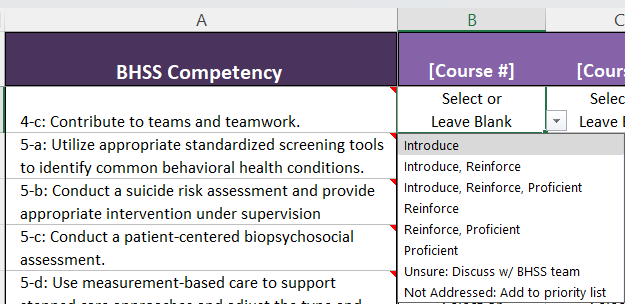
- Add comments or notes as needed in Column C that you’d like to capture, such as why you’re unsure if your program meets this competency. You may also use Column C to link to key assessments your program currently has that align to each competency. These notes will aid in your conversations with Washington State Department of Health and help your program as you begin planning toward implementation of a BHSS curriculum.
- Repeat steps 6-7 above for all the competencies in Column A, for all courses entered in Columns D-AB.
- As you complete steps 6-7, Column B (“Alignment Level”) will automatically populate a summary of your program’s current alignment to a BHSS curriculum for each competency.
Detailed Summary
This worksheet automatically populates based on your responses in Columns D-AB of the Detailed Tool.
- After completing Steps 6-8 above for all the competencies, select the tab titled “Detailed Summary Dashboard” to consider the level of alignment your program currently has with a BHSS curriculum. This includes considerations of what will or may need to be revised or added in your program to implement a BHSS curriculum.
- Areas to Consider Prioritizing (Column A): All competencies that learners in your program reach little to no proficiency in. These are the competencies that your program will likely need to add courses for.
- Areas Partially Aligned (Column B): All competencies that learners in your program reach some level of proficiency in. These are the competencies that your program will likely need to add to existing courses or otherwise modify the curriculum.
- Areas to Check On (Column C): All competencies that you marked as “Unsure.” These are competencies to discuss further with the BHSS Project Team.
- Areas Most Aligned (Column D): All competencies that learners in your program reach proficiency in. These are the areas that your program is likely already addressing adequately.
- Competencies Not Assessed Column E): All competencies that you haven’t yet selected a response for in Columns B-Z of the Detailed Tool. This column will automatically update as you select responses for each competency.
Follow-Up Consultation
Submit your detailed gap analysis document to Washington State Department of Health with your other BHSS program application materials.
Optional: Prior to submitting your application, you can contact the UW BHSS Project Team (bhsswa@uw.edu) for a consultation.
Technical Issues
Please contact bhsswa@uw.edu if you have difficulty accessing or using the Gap Analysis Tool materials.
Summary
- The BHSS Gap Analysis Tool resources may be used to guide your program’s planning for implementation of a BHSS curriculum.
- The BHSS Gap Analysis Tools and Curriculum Map resources require registering for access; contact bhsswa@uw.edu for assistance.
Up Next
The next chapter – Chapter 9. Planning for Implementation: Sample Syllabi – will guide you in addressing the curriculum gaps you identified through your gap analysis. You may use the provided resources to revise existing courses or create new ones.

