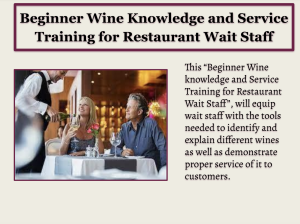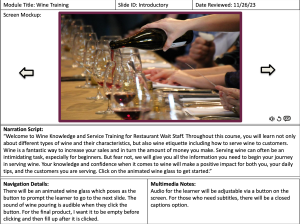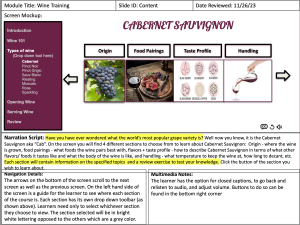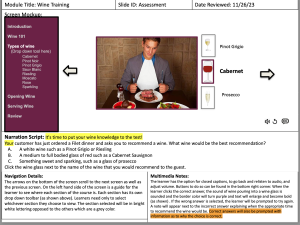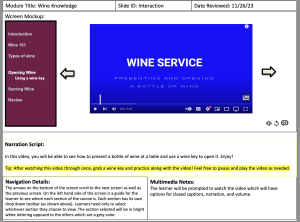2 Storyboard
Savvy Start
Title of my E-Learning Project:
Beginner Wine Knowledge and Service Training for Restaurant Wait Staff
Project summary:
This project will be a wine knowledge and service training module for restaurant wait staff. The information covered will include the basics of different types of wines, proper service of wine, as well as where certain wines originate from and how to store it properly. The project will add extra motivation to learners by addressing how their knowledge of wine can increase sales significantly and hence increase their income as well.
How I used my peers’ feedback to revise my prototype/storyboard:
Student #1 (Sally):
Sally recommended personalizing my narration a bit more which I have highlighted in yellow.
Sally mentioned/recommended synchronous sessions for opening bottles of wine as well as testing wine knowledge. On the “Slide ID: Interaction” slide, I added a tip to the learners to watch the video on opening a bottle of wine and then go back and pause the video as needed to follow along and open a bottle themselves as well. Synchronous sessions are something that would often be done at the workplace environment/ restaurant rather than online via computer. This can look different from restaurant to restaurant.
Sally mentioned making the audience clearer. I added the title “Beginner” to specify that this is a beginner course. However, this course could be catered to more advanced or even specific wines/regions depending on what the learners needed. But for this project, we cater to beginners, which is now specified in the title.
In the general feedback from another role’s perspective section, Sally posed as a teacher asking if there would be more than multiple-choice questions as assessments. There certainly will be more than just multiple-choice learning exercises. For the sake of the assignment, the assessment activity I chose happened to be multiple-choice.
Sally recommended adding an activity to the slide ID content slide. The “content” slide I have is not meant to have an activity on it, this would overload the learner and not make sense in terms of the layout. The “content” slide is simply a starting point to organize the “content” and guide the learner to click on whichever section they wish to learn about. Each section will then prompt the learner to interactive and active learning. For example, Sally’s example of drag and drop would be a great assessment exercise for the “taste profile” section. There may be narration explaining what to do for the exercise, but I would not mix narration and the exercise as Sally recommended because that would be sensory overload for the learner.
Student #2 (Tracy):
Tracy recommended explaining to learners in the multiple-choice questions why they got the answer correct, not only explaining why they got them wrong (Clark and Mayer’s Design Dilemmas). I made this correction on the “Assessment” slide, highlighted in orange.
Tracy asked about having a more in-depth section on sales. I planned to cover this more in the “Wine 101” section. Since the cash flow for the servers is the motivation, I thought it was a good place to start the course off to engage the listeners. As far as pricing goes, it can vary so drastically depending on the wine & the restaurant that I was not going to touch on it too much. However, I now may give a ballpark range as to what a typical glass costs or what a low, medium, to higher-end range bottle of wine typically costs.
Tracy asked about having a pairing interactive activity or a wine-to-meal matching activity in the review portion. These types of exercises will be available in the review portion.
I did create the “Review” section as its own as Tracy recommended. It is the very last tab on the toolbar. This tab will have exercises that tie all the information together.
A few things that I have learned from my Savvy Start activities:
The Savvy Start activities reaffirmed to me the importance of a 2nd and 3rd opinion and critique of my work. Both Sally and Tracy gave some great pointers to help my project be more beneficial to the learners it is presented to. I also realized how helpful it is to see other people’s work and get inspiration from them. I feel much more confident in my own design after going through the review and re-design process as well.
Storyboard Iterations