Using the EarlyEdU Member Badge
EarlyEdu Alliance uses the Canvas Badges (aka Badgr) platform to issue open badges and we suggest using the Canvas Badges Backpack to keep track of all your earned badges.
Claiming your badge
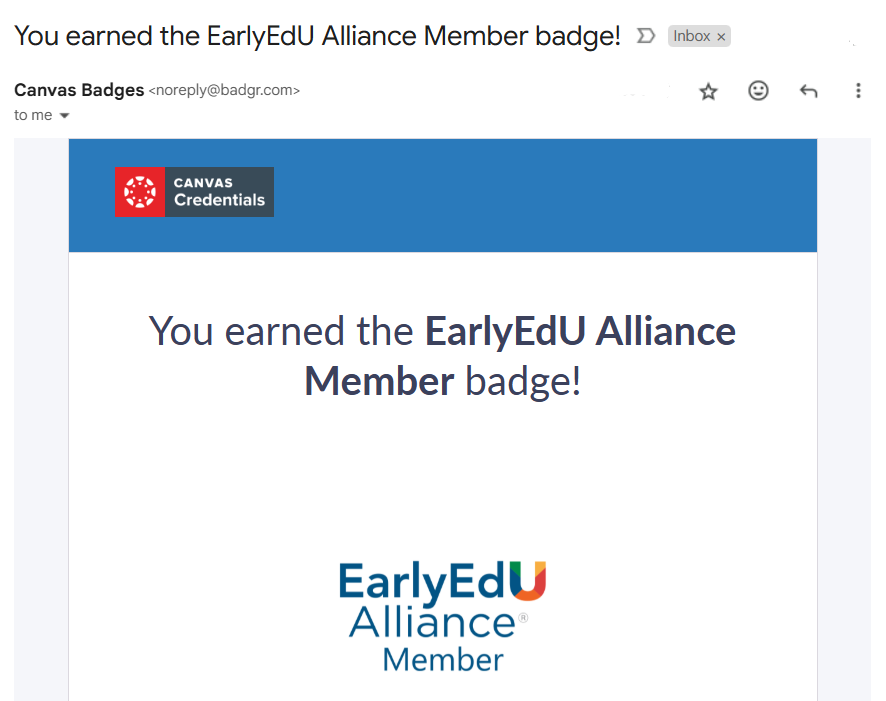
Step 1: Create an account at Canvas Badges. Use the same email address as your login for this course. Once you create your account in Canvas Badges, you’ll be able to view all of your badges and print certificates from your Backpack.
Step 2: Advance to the next page, Collect EarlyEdU Alliance Member Badge, and wait for the badge to activate.
Step 3: You may also receive an email from noreply@badgr.com. Return to your account at Canvas Badges Backpack and see your new badge.
Sharing Options
You have a few options with your badge:
- Print badges in certificate format. The certificate will have your name, email address, and date that you earned the badge.
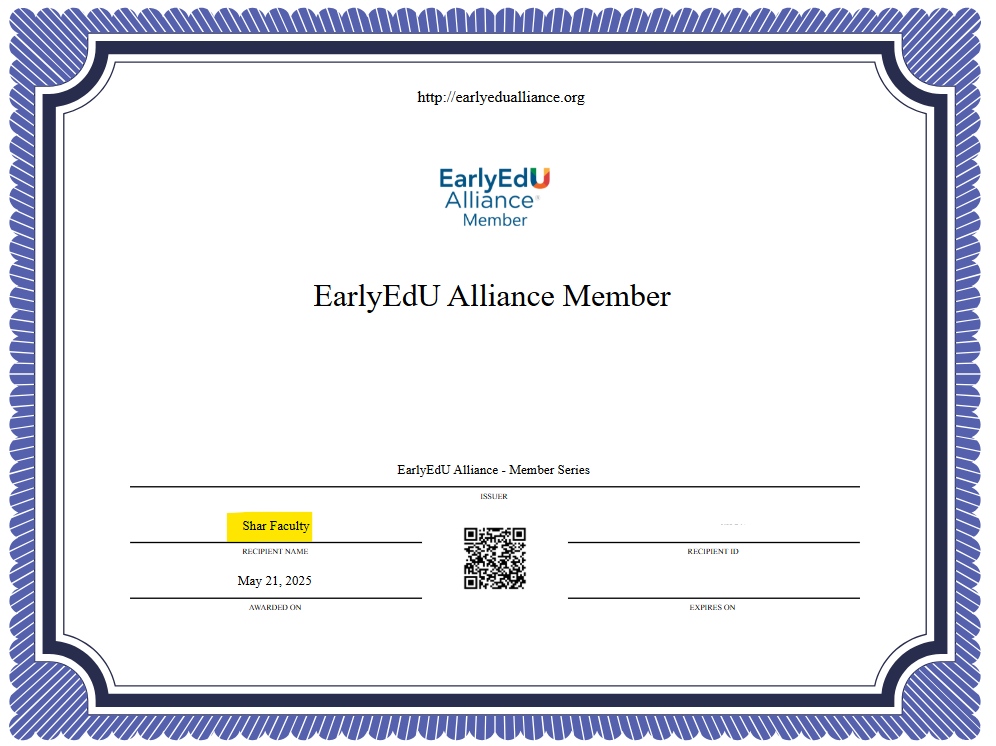
You can also manage your Canvas Badges account to add an additional email address like your work email address and upload non-Canvas Badges.
Last Modified May 21, 2025

EarlyEdU Alliance® ©2025 University of Washington. All
rights reserved.
