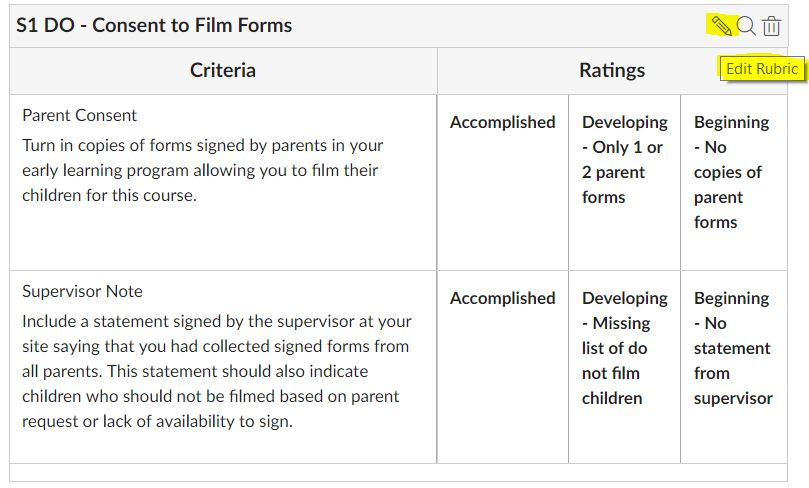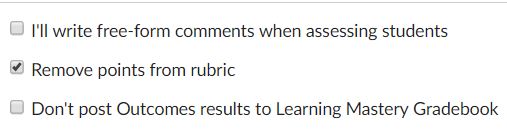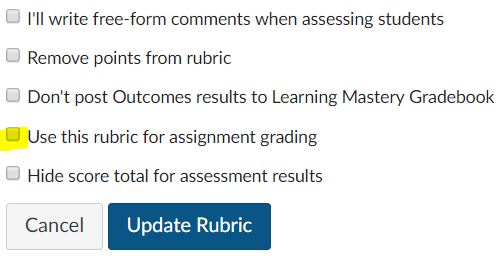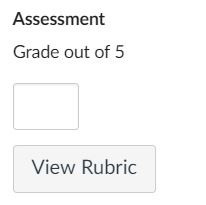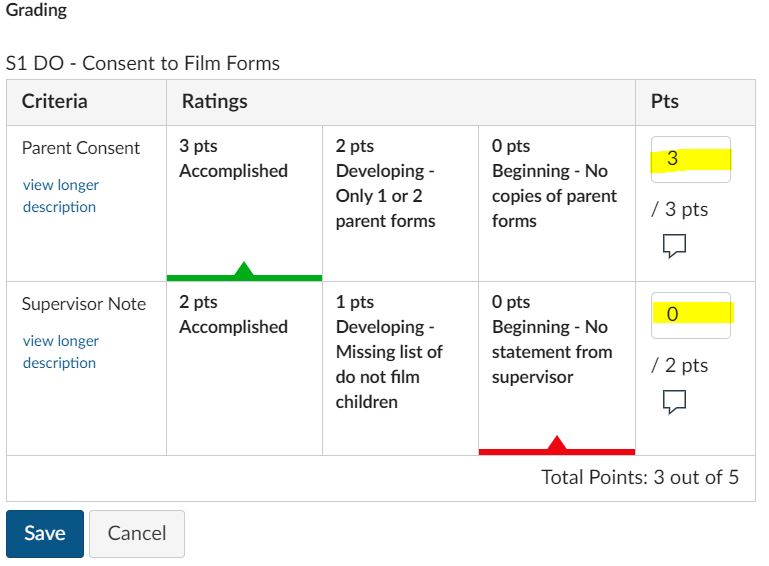Canvas Setup Information
Rubrics for Grading
The assignments in this course all have associated rubrics. The rubrics attached to the assignments are currently set with the points removed to assist the student in fulfilling the assignment requirements. Read more about rubric setup for non-scoring rubrics in the Canvas Docs.
On Assignment Page
To use the rubric for grading, you will have to turn on the points.
- Click Edit Rubric on the assignment page
- Uncheck Remove points from rubric
- Check Use this rubric for assignment grading
- Click Update Rubric to save the changes.
In SpeedGrader
- Click on View Rubric to use the rubric for grading
- Choose the rating for each criteria. Speedgrader will total the points for the assignment.
- Click Save to save the changes.