Canvas Setup Information
Coaching Companion Integration
EarlyEdU Canvas courses use LTI integrated Coaching Companion™ assignments in which the required assignment is already set-up in a course-only version of Coaching Companion. Coaching Companion is an assignment drop-box and not to be used as a video storage service; videos can not be exported out of Coaching Companion.
EarlyEdU Canvas users
If you are using the course in EarlyEdU Canvas, all your setup is complete.
- All Coaching Companion assignments are already set up for your students to use.
- The first time students access Coaching Companion through Canvas their account is created for this course.
- You can see student submissions to Coaching Companion in Canvas SpeedGrader for the applicable assignment.
Non-EarlyEdU Canvas users
If you are using an EarlyEdU online course in a different Canvas, you will have to setup the App integration in Course settings.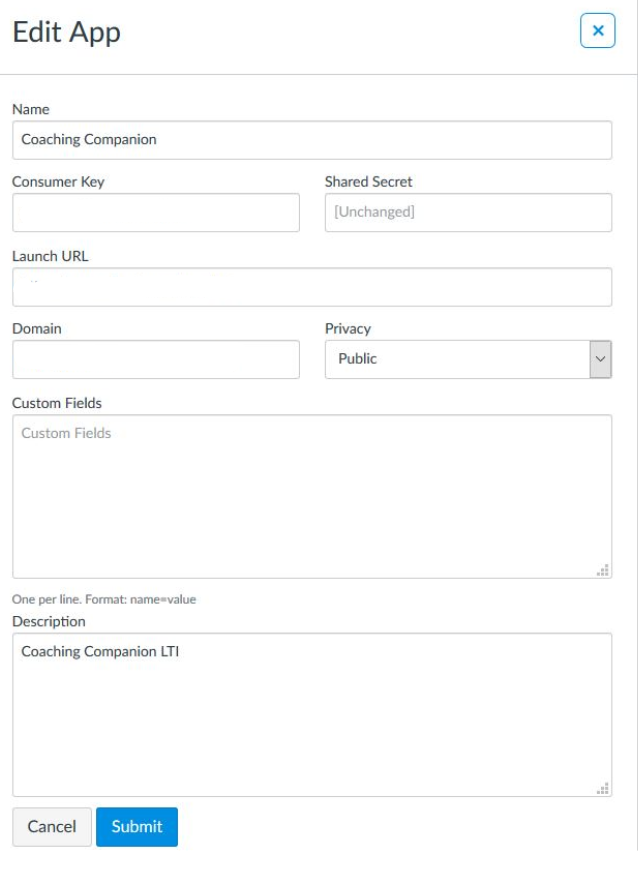
- Go to Course Settings > Apps > View App Configurations
- Click on the cog next to Coaching Companion and choose Edit or choose App
- Here is the information for Configuration Type: Manual Entry.
Please copy-and-paste the information from EarlyEdU Canvas to ensure accurate setup.
- Click Submit to save the configuration information.
Once you add the configuration information, all your Canvas Coaching Companion assignments will be available for use.
For general troubleshooting of Coaching Companion LTI, please email
