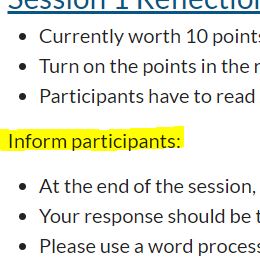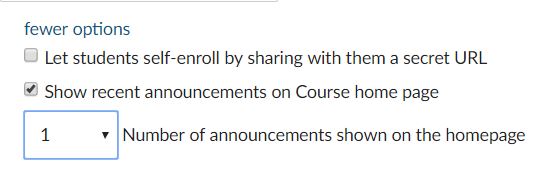Canvas Setup Information
Announcements
Your role in EarlyEdU courses is the instructor of record, facilitator, and guide. As the live instructor, you can communicate to all participants through Announcements. Read more about Announcements in the Canvas Guide.
Show Announcements on Homepage
You can turn on the announcements showing on the homepage in the Course Settings.
1. Scroll down to the bottom of the page and select more options.
2. Check the box next to Show recent announcements on Course home page and enter how many to show.
Start of Course Announcement
You are encouraged to create an announcement before the start of the course for participants to see as they gain access to the course.
Here is a sample announcement to get you started:
Welcome to the course! I’m excited for you all to share in this learning experience.
Please take some time to go through the Course Overview by clicking on Start Here from the homepage; you have to complete this overview before you can access course content. There are some helpful resources for you to download on the Course Resources page. If you have any general questions, post them on the General Discussion board so that we can all work on the solutions together.
And finally post a brief self-introduction in the Meet and Greet so that we can get to know you. You can find my information on the About the Teaching Team page.
Weekly Announcements