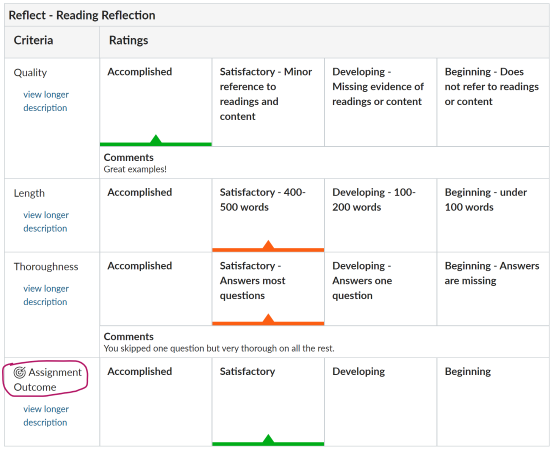Canvas Setup Information
Canvas Course Outcomes
Background
EarlyEdU has opted to use Canvas Outcomes to represent the course objectives. All EarlyEdU course outcomes have the following features:
- Outcome description is a course objective.
- 4 rating levels: 4-Accomplished | 3-Satisfactory | 2-Developing | 1-Beginning
- Mastery level is 3 points Satisfactory.
- Mastery score reflects the most recent graded attempt on an assignment.
Implementation
There are 3 levels of implementation of Canvas Outcomes for EarlyEdU courses. All Outcomes are visible in course navigation for all users as a reference. You may hide Outcomes from course navigation see How do I manage Course Navigation links?
Light Implementation (click reveal more)
Course outcomes are a folder collection of outcomes based on course objectives. Outcomes are not linked to any assignment rubrics by default. Learn how to attach outcomes to a rubric at Canvas Guide: How do I align an outcome with a rubric in a course?
Medium Implementation (click reveal more)
Course outcomes are a folder collection of outcomes based on course objectives. Outcomes are linked to major assignment rubrics and are explained on the assignment page.
Sample text: This assignment addresses one or more course objectives as indicated by the Outcome in the assignment rubric.
Full Implementation (click reveal more)
Course outcomes are a folder collection of outcomes based on course objectives. Outcomes are linked to most or all assignment rubrics and are explained in the Course Introduction module and on the assignment page.
Sample text:
This assignment addresses one or more course objectives as indicated by the Outcome in the assignment rubric.
Throughout this course you will be evaluated on your progress toward mastery of course objectives in various assignments. The course objectives are represented by Outcomes in assignment rubrics. Your outcome score reflects your performance on the most recent graded assignment.
Usage
To evaluate participant performance on course outcomes, the outcomes must be attached to assignment rubrics (see Canvas Guide). You must use the assignment rubric to score the outcome but the outcome rating will not add points to the assignment score in the current setup.
Instructor View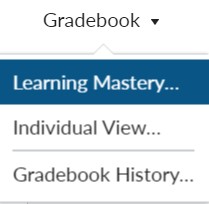
As the instructor, you can view participant performance on the course outcomes tied to assignments in the Learning Mastery Gradebook. The gradebook displays a visual indicator for the course average and each student.
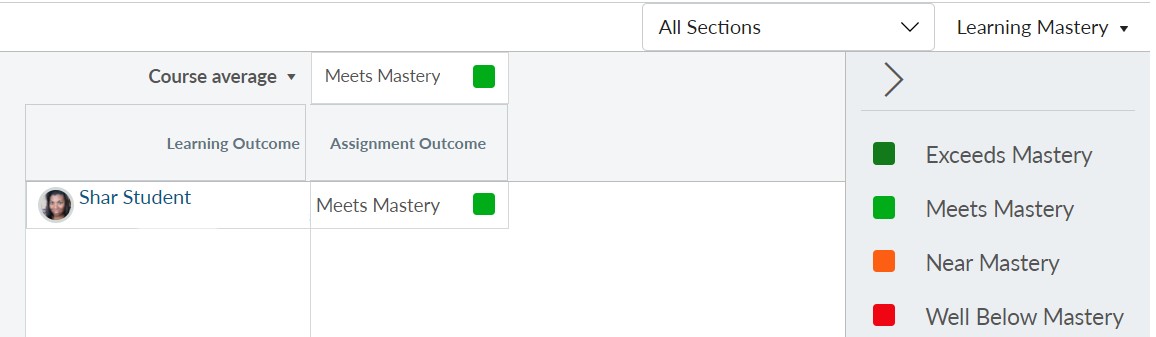
You may add outcomes to additional course rubrics that you may setup. Learn more from the Canvas Guide.
Student View
Participants can see their outcome score by looking at the scored assignment rubric.