Canvas Setup Information
Adding Users to a Canvas Course
The easiest way to manually add users to a Canvas course is to start from a spreadsheet with their names and email addresses.
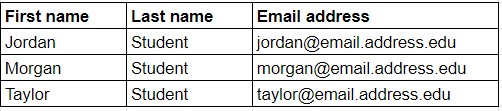
In Course Navigation, click the People link and then click the Add People button on the page. Choose Email Address as the add choice and paste in your usernames and email addresses.
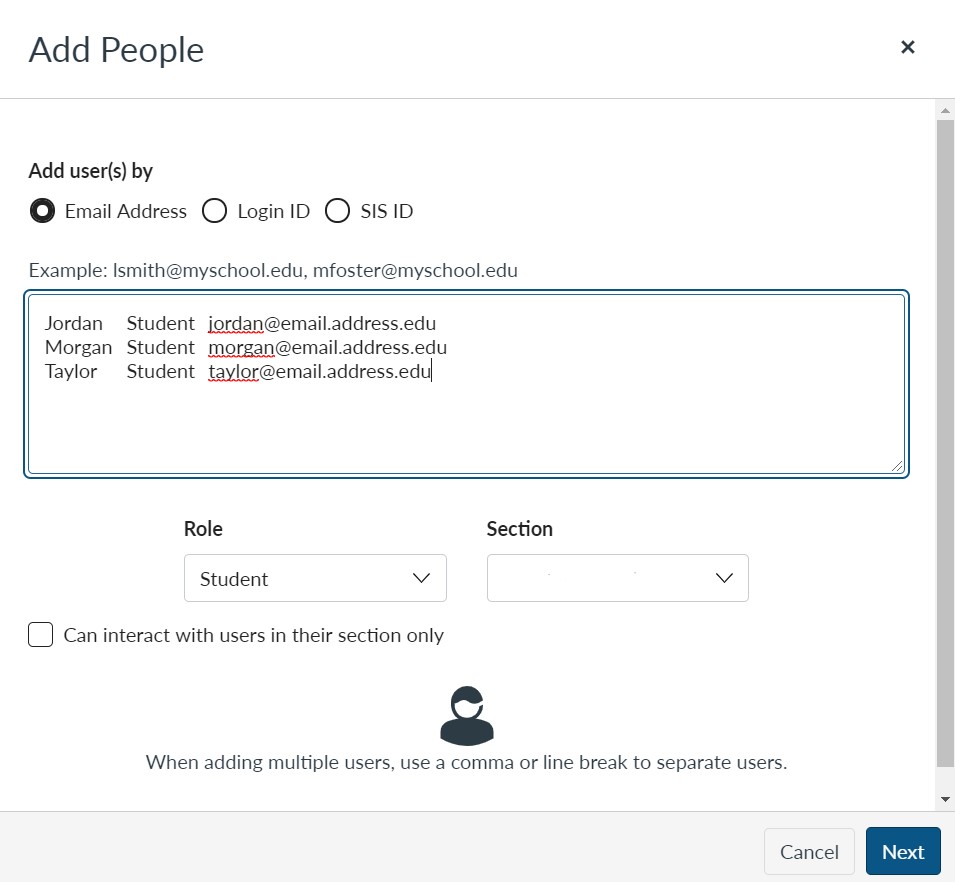
The next screen will show your email addresses and any names already in the system. If your users are brand new, you will need to create new users. Click the box next to Name to select all the users you are going to add. Canvas will retrieve the names from your initial paste to populate the names.
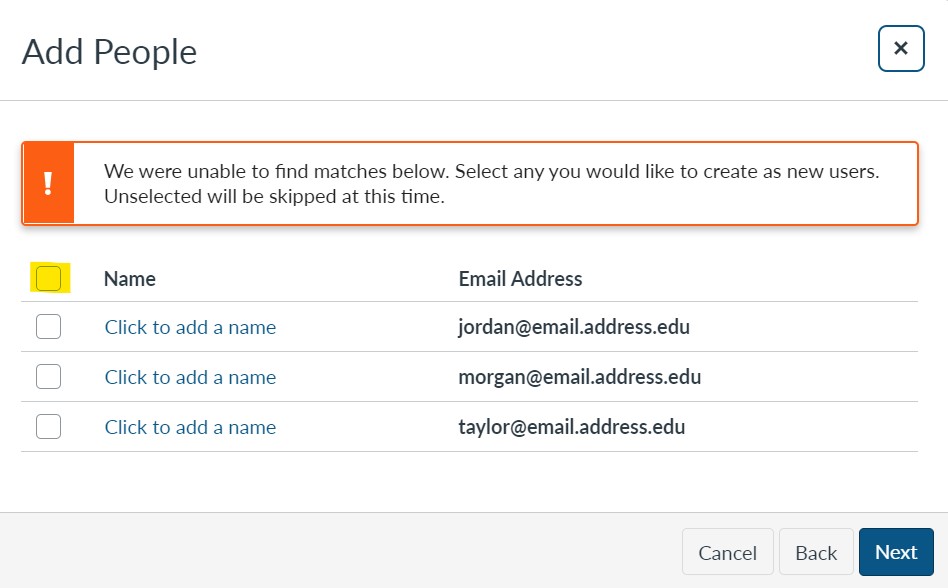
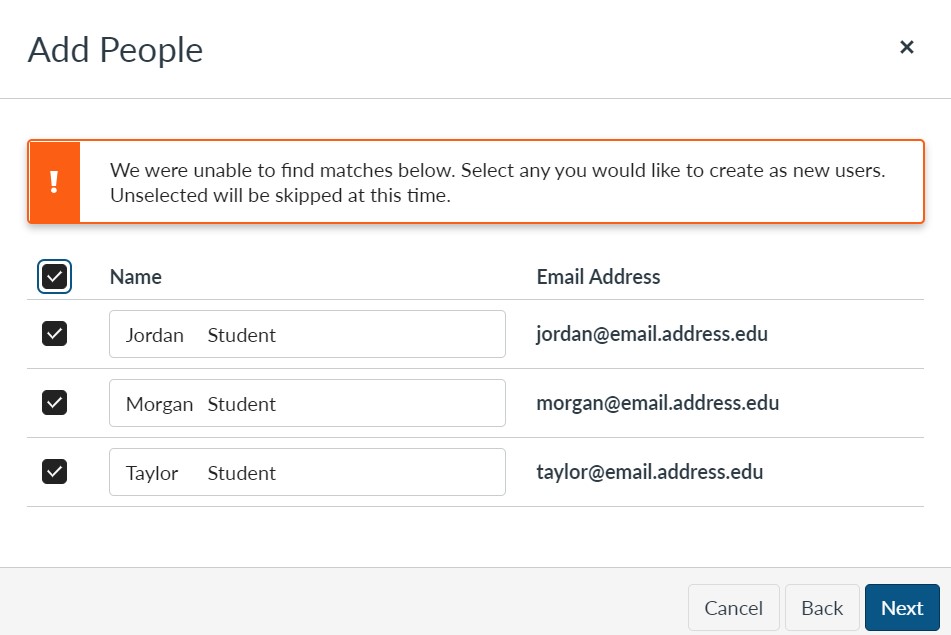
The next screen will show the names and email addresses of the users who will be added.
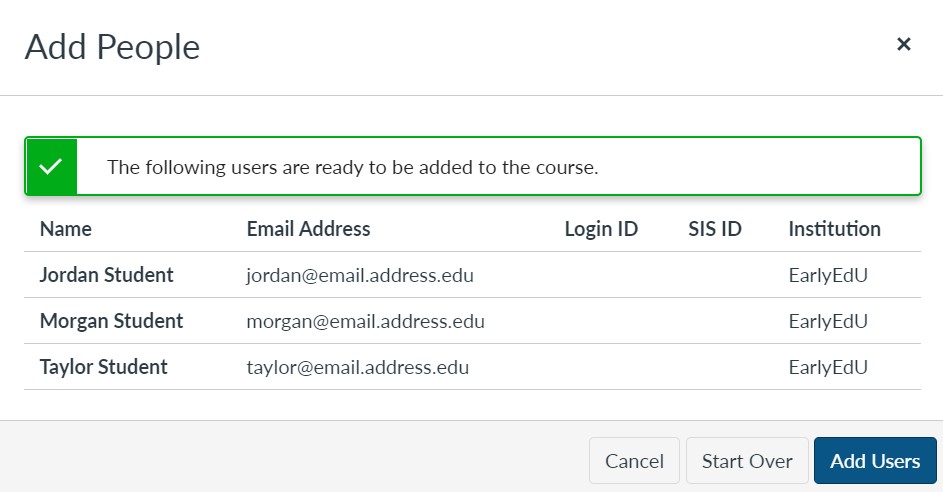
All users will be sent an email invitation from EarlyEdU Canvas <notifications@instructure.com>. Some users may need to check their spam folder for the invitation.
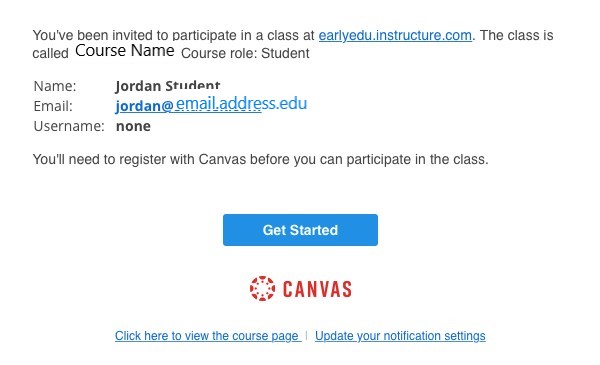
Users receiving an invitation can follow the steps shown in How do I accept an email invitation to join a Canvas course as a student?
