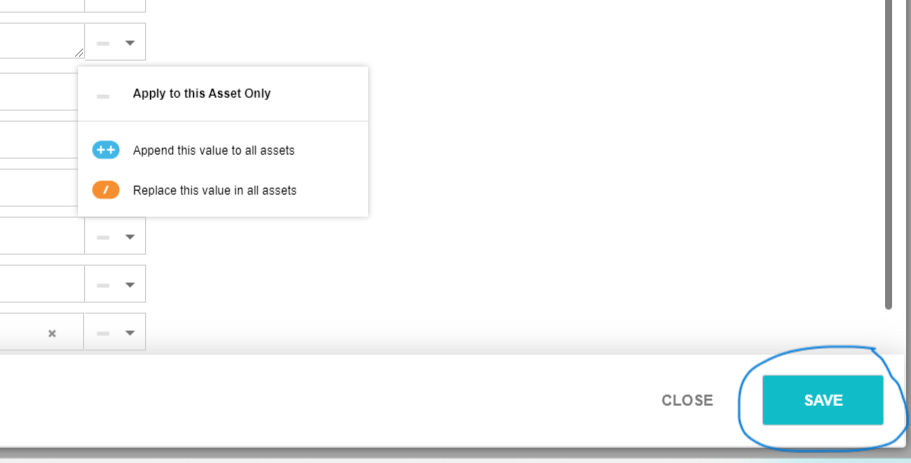Overview
Bulk Annotating
Sometimes it is helpful to annotate some assets the same, or specific metadata/keywords the same, and all at once. Examples of when to do this include:
- Assets have the same or similar content.
- Settings and demographics are the same for a series of assets
Process
Select all assets that need to be coded similarly. With a Windows device, use Ctrl click or Shift click to select multiple assets.
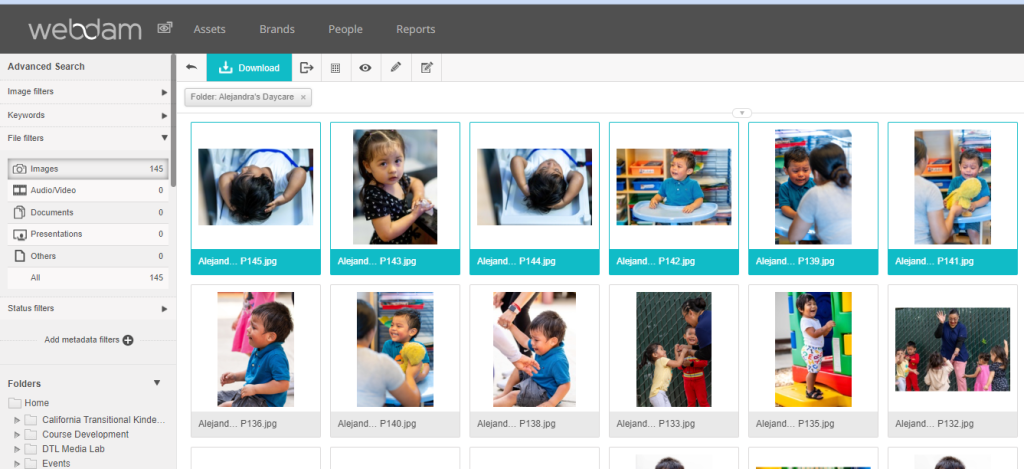
Click the icon at the top of the page that looks like a small box with a pencil. This is the icon for “Edit metadata for selected assets.”
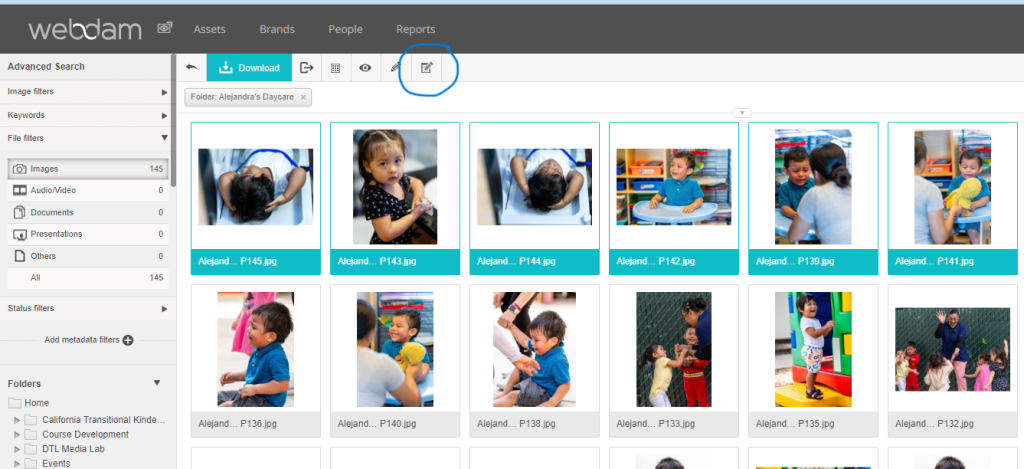
Next to the fields and keywords, select the small arrow. Select “Replace the value in all assets.”
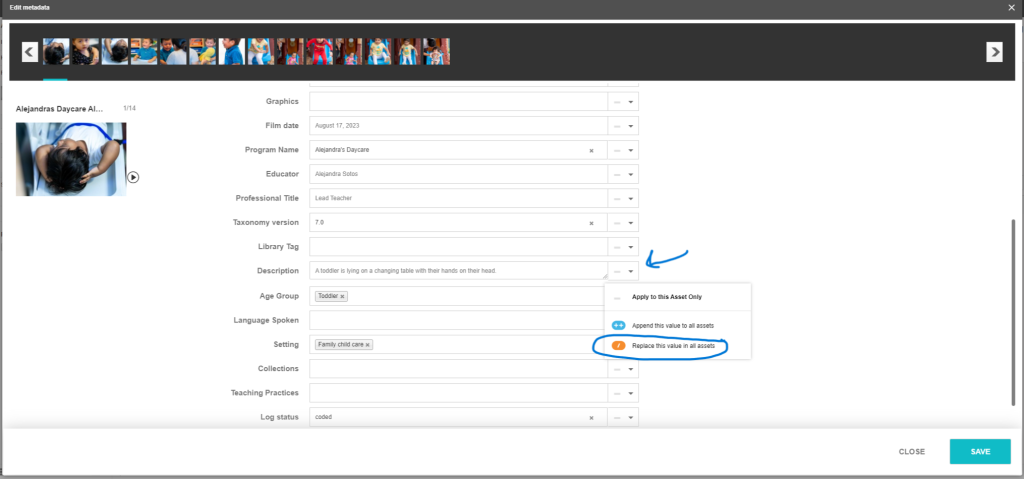
Add necessary metadata and save. Saving can take several minutes depending on the number of assets selected.